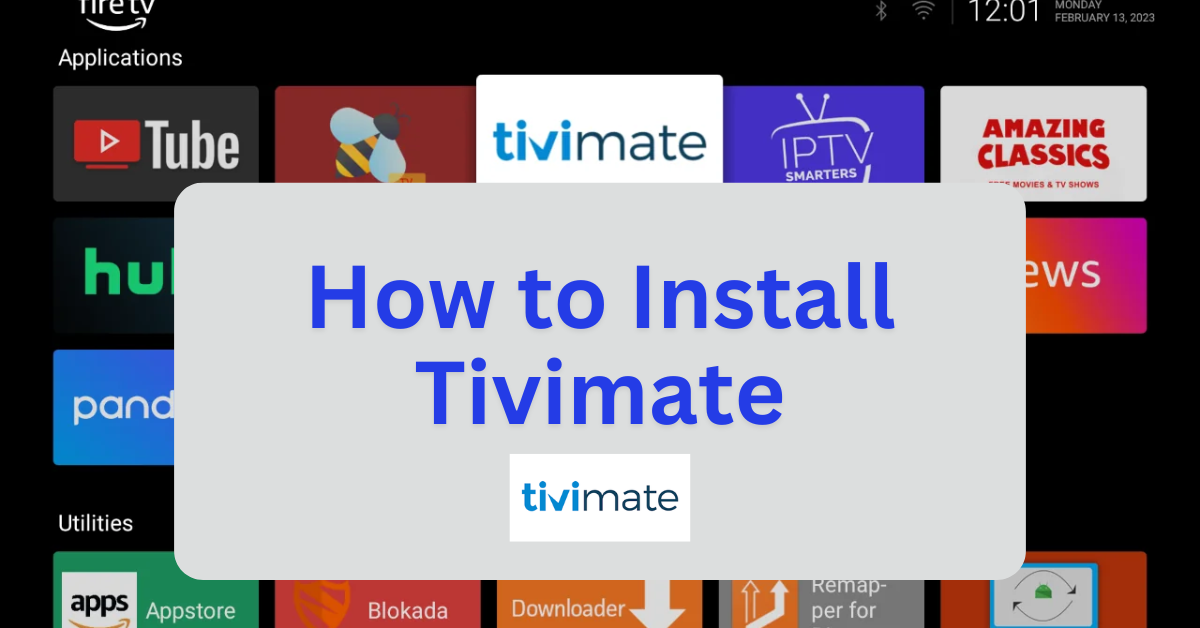TiviMate is a premium IPTV player designed for streaming live TV, movies, and series through IPTV services. It is widely regarded as one of the best IPTV players available, offering a sleek and user-friendly interface with advanced features that enhance the viewing experience. Here’s what makes TiviMate stand out:
Key Features:
- Playlist Support: Compatible with M3U playlists and Xtream Codes API, allowing seamless integration with IPTV services.
- EPG Integration: Displays an electronic program guide (EPG) for live TV schedules, making it easy to navigate channels.
- Multi-Playlist Management: Organize and manage multiple playlists effortlessly.
- Catch-Up TV: Access previously aired programs, depending on your IPTV provider.
- DVR Functionality: Record live TV streams and schedule recordings for later viewing (premium feature).
- Customizable Interface: Personalize the app’s layout, themes, and channel groups to suit your preferences.
- Multi-Screen View: Watch multiple streams simultaneously on one screen.
- Parental Controls: Restrict access to certain content for a safer viewing experience.
Free vs. Premium:
TiviMate offers both free and premium versions. The free version provides basic features, while the premium version unlocks advanced functionalities like DVR, multi-playlist support, and additional customization options. The premium subscription is available for a yearly fee or as a lifetime plan.
Device Compatibility:
TiviMate is compatible with Android-based devices, including Firestick, Android TV, and Google TV. However, it does not host or provide any content itself; users need an active IPTV subscription to use the app.
Since TiviMate is not available on the Amazon Appstore, Firestick users can sideload it using the Downloader app.
Step 1: Jailbreak Your Firestick
- Before installing sideloaded applications, it’s recommended to jailbreak your Firestick to unlock additional features and install third-party apps. For a detailed, step-by-step guide, with photos, on how to do this safely and effectively, follow this link: How to Jailbreak a Firestick.
- Once your Firestick is jailbroken, you’ll be able to sideload apps with ease.
Step 2: Install TiviMate Using Downloader
- Download TiviMate APK:
- Open the Downloader app.
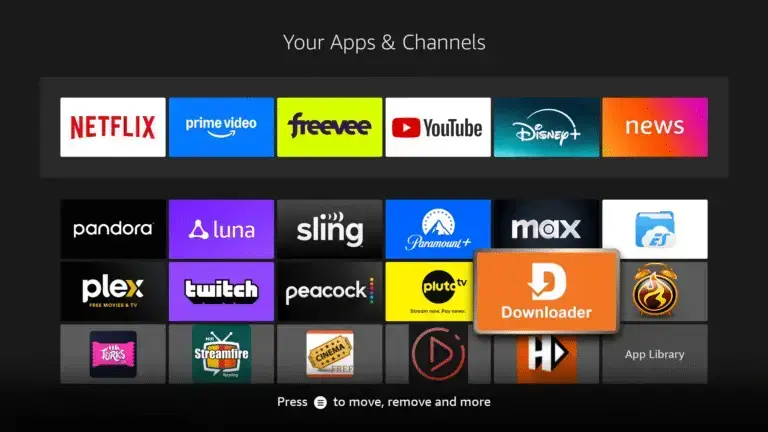
- In the URL field, enter:
firestickmod.com/tivimateand click Go.
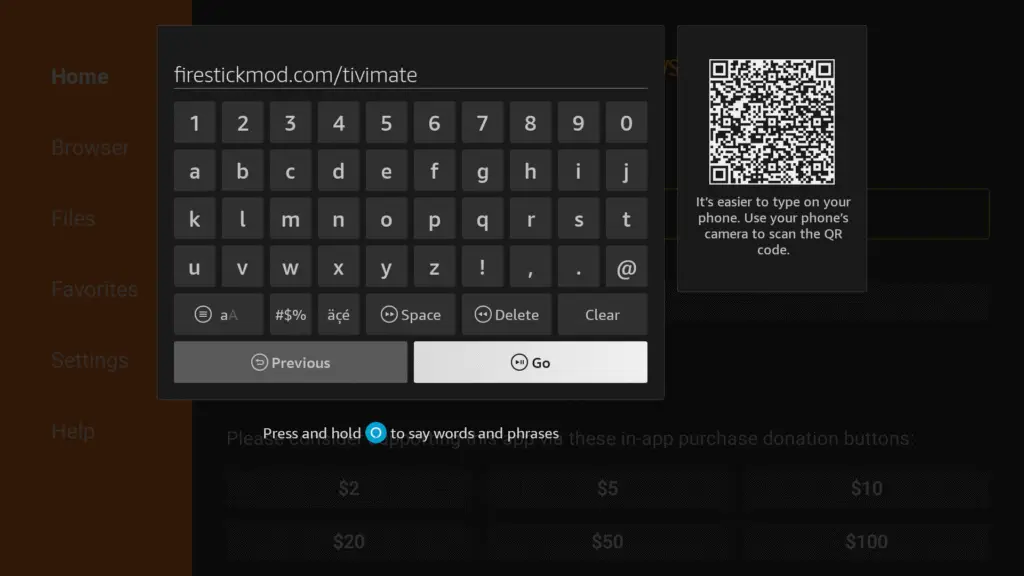
- Wait for the APK file to download.
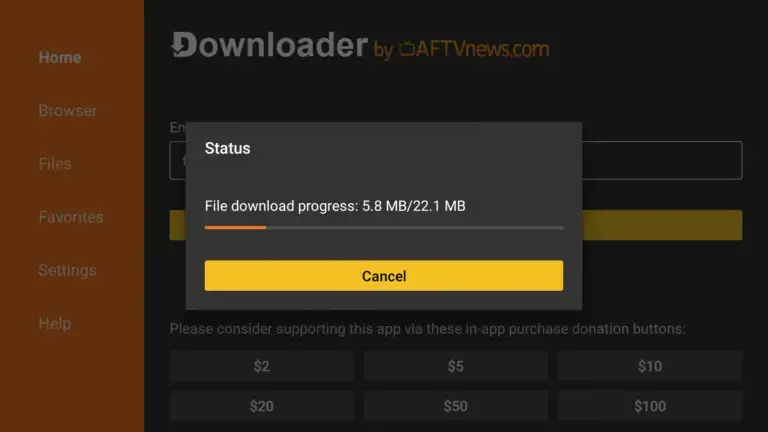
- Install TiviMate:
- Once the download is complete, the installation prompt will appear.
- Click Install.
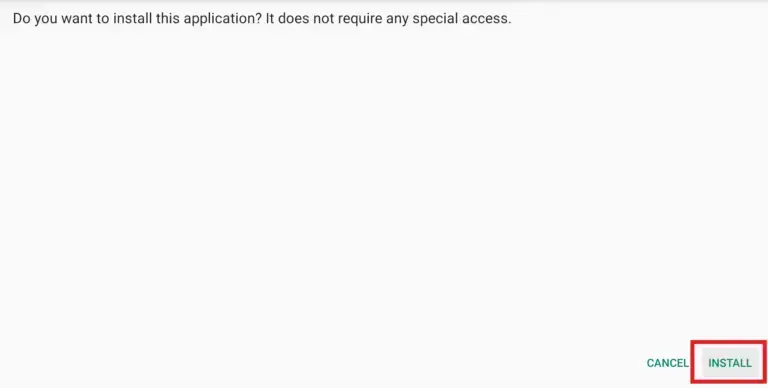
- After installation, choose Done to return to the Downloader.
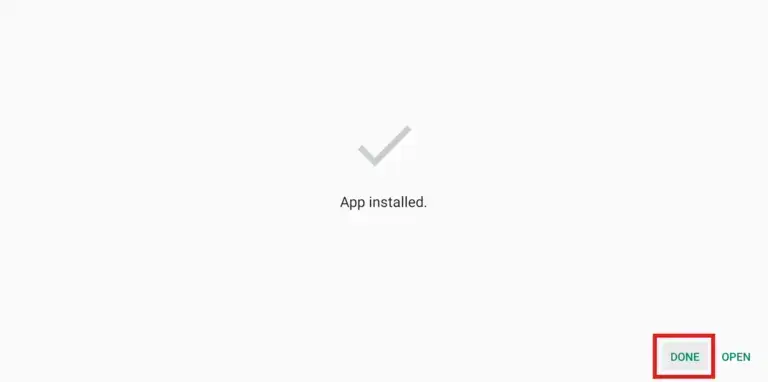
- Delete the APK file to free up space.
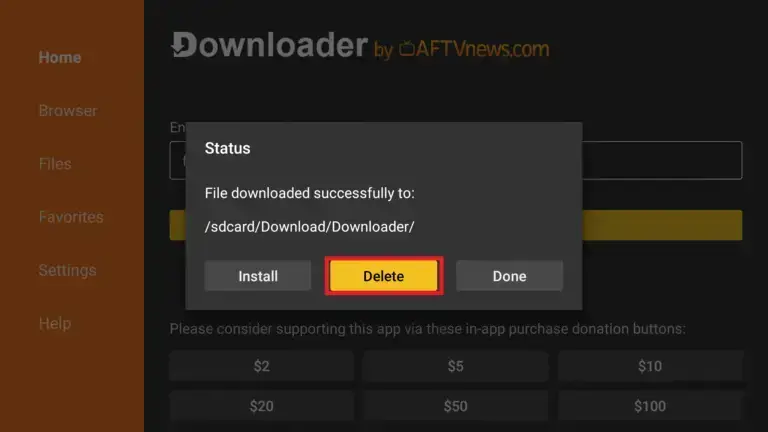
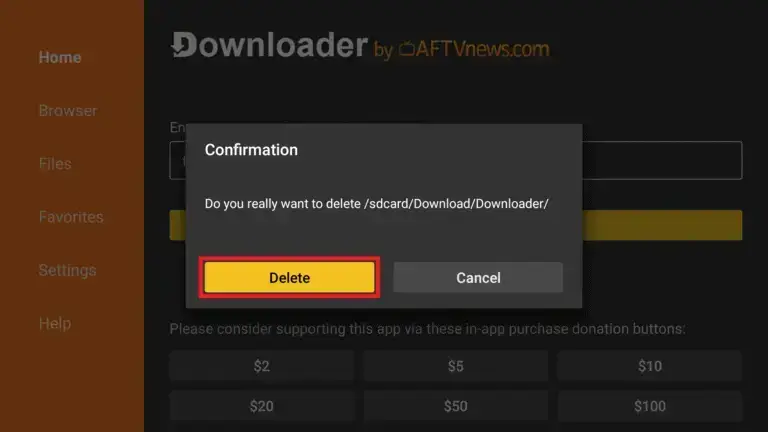
Step 3: Launch and Configure TiviMate
- Open TiviMate:
- From your Firestick home screen, go to Your Apps & Channels.
- Scroll to the end of the list to find TiviMate.
- Select it to launch the app.
- Add Your IPTV Subscription:
- Upon first launch, you’ll be prompted to add a playlist.
- Choose File or Link to Playlist.
- Enter your M3U URL or Xtream Codes API provided by your IPTV service provider.
- Click OK to load your channels.
- Set Up Electronic Program Guide (EPG):
- Navigate to Settings > TV Guide.
- Enter the EPG URL provided by your IPTV service provider.
- Save the settings to enable the guide.
Optional: Unlock TiviMate Premium Features
To access additional features like multiple playlists, DVR functionality, and more, you can subscribe to TiviMate Premium. Since the Firestick app doesn’t support direct purchases, use the TiviMate Companion app on an Android device to subscribe.
- Install the TiviMate Companion app from the Google Play Store on your Android device.
- Open the app and sign in with your TiviMate account.
- Choose a subscription plan and complete the purchase.
- Return to the TiviMate app on your Firestick, navigate to Settings > Unlock Premium Account, and sign in to activate the premium features.