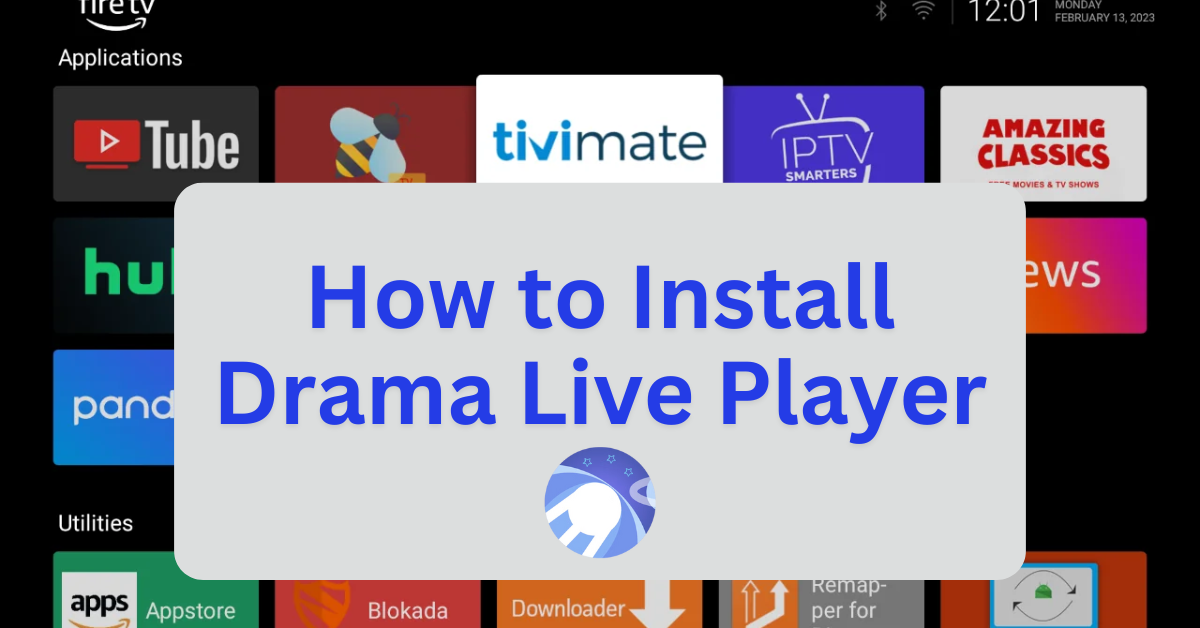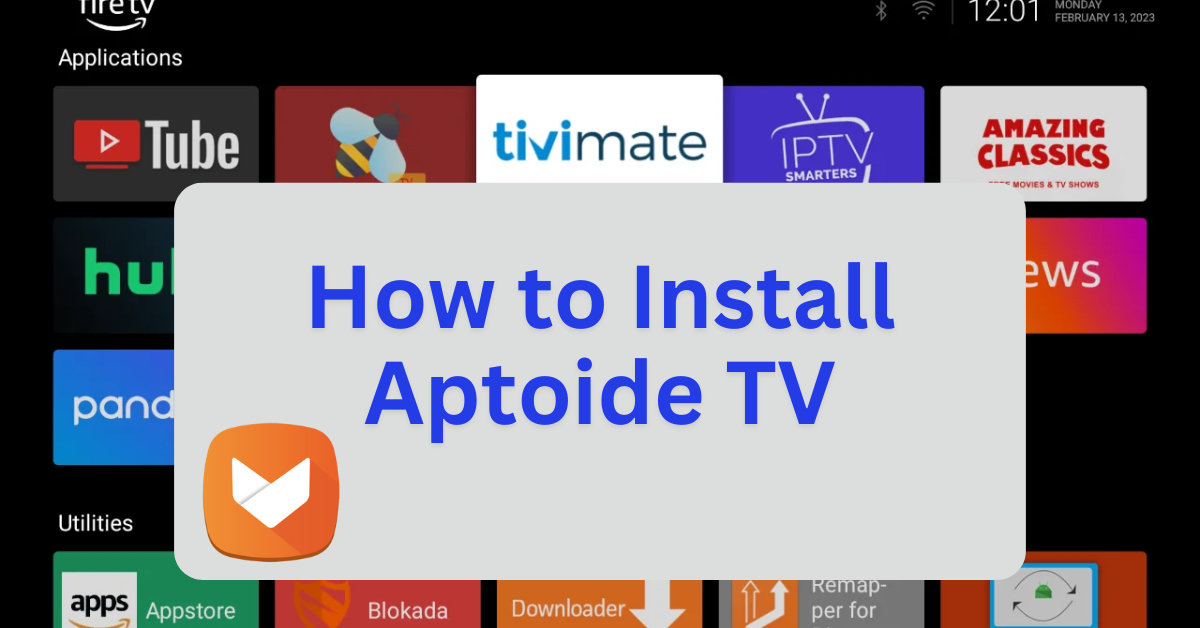Drama Live is an IPTV streaming app designed to provide seamless access to live TV channels, movies, and shows through service provider credentials. It allows users to configure and stream content using formats like Xtream Codes, M3U playlists, and FG codes, ensuring compatibility with a wide range of IPTV service providers. Here’s a deeper look into its features:
Key Features of Drama Live:
- Versatile Compatibility: Drama Live is optimized for Android devices, including Android phones, tablets, TVs, TV boxes, and Firestick. Its adaptability makes it a popular choice for users who stream content across multiple platforms.
- Streaming Formats: Users can input Xtream Codes or upload M3U playlists to access their IPTV provider’s services. This flexibility allows for the configuration of live TV channels, on-demand movies, series, and more.
- High-Quality Streaming: Drama Live supports playback in HD and higher resolutions, ensuring an enhanced viewing experience for compatible content. Buffer settings can also be adjusted to minimize interruptions during playback.
- Multi-Screen Feature: With Drama Live, users can view multiple channels simultaneously through its Picture-in-Picture (PiP) and multi-screen options—ideal for tracking sports games or news events while enjoying other content.
- EPG Integration: The app offers Electronic Program Guide (EPG) support, enabling users to view upcoming programming schedules for live TV channels. This feature is handy for planning a seamless TV-watching experience.
- Customization Options: Drama Live provides tools for subtitles, audio track selection, and aspect ratio adjustments, helping users personalize their streaming experience.
- Simple Interface: Its intuitive and clean design makes it accessible for users of all levels. Navigating between channels, playlists, and settings is straightforward.
- Security and Stability: Drama Live continuously updates to address bugs, improve performance, and ensure secure interactions with IPTV service providers.
Setup Notes:
Drama Live is not pre-installed on Android app stores, so users often download its APK file and manually sideload it. The process typically involves enabling “Unknown Sources” in the device’s settings to allow installation of third-party applications.
Step 1: Jailbreak Your Firestick
- Before installing sideloaded applications, it’s recommended to jailbreak your Firestick to unlock additional features and install third-party apps. For a detailed, step-by-step guide, with photos, on how to do this safely and effectively, follow this link: How to Jailbreak a Firestick.
- Once your Firestick is jailbroken, you’ll be able to sideload apps with ease.
Step 2: Download and Install Drama Live APK
- Open the Downloader app.
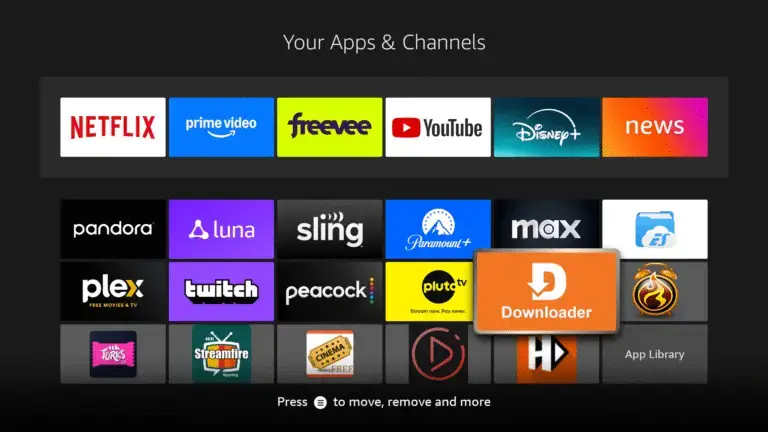
- In the URL field, enter:
firestick.com/dramaplayer
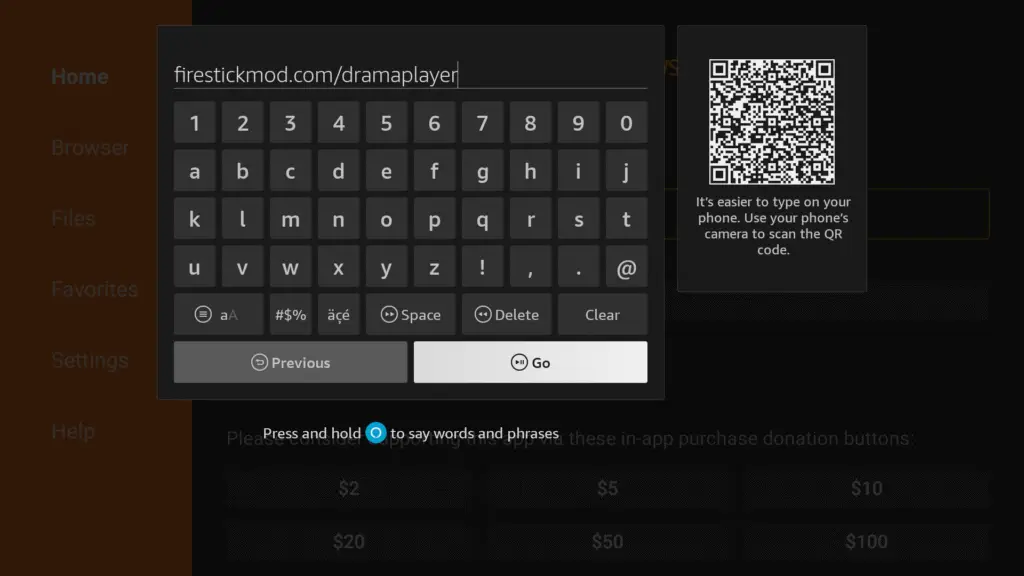
- Wait for the download to complete.
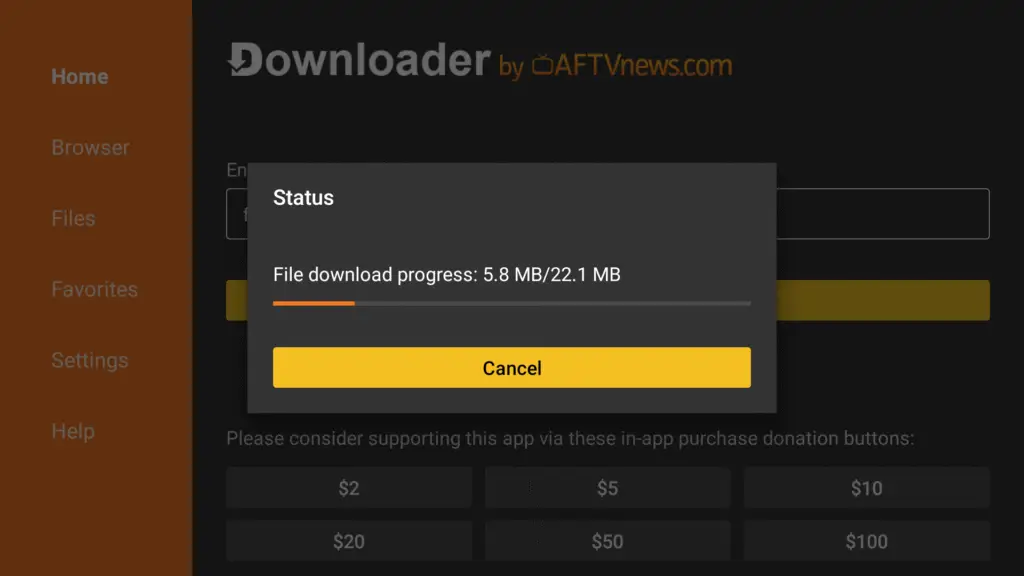
- Once the download completes, the installer will prompt you.
- Click Install and wait for the process to finish.
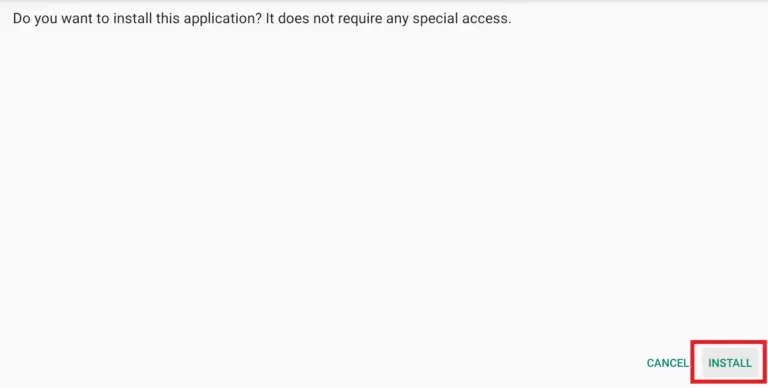
- After installation, choose Done to return to the Downloader.
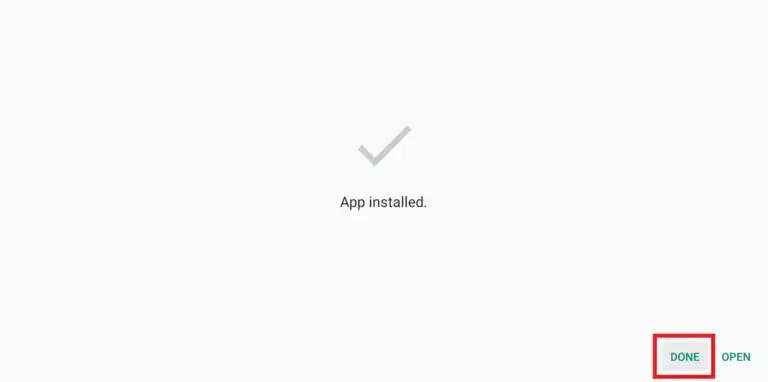
- Delete the APK file to free up space.
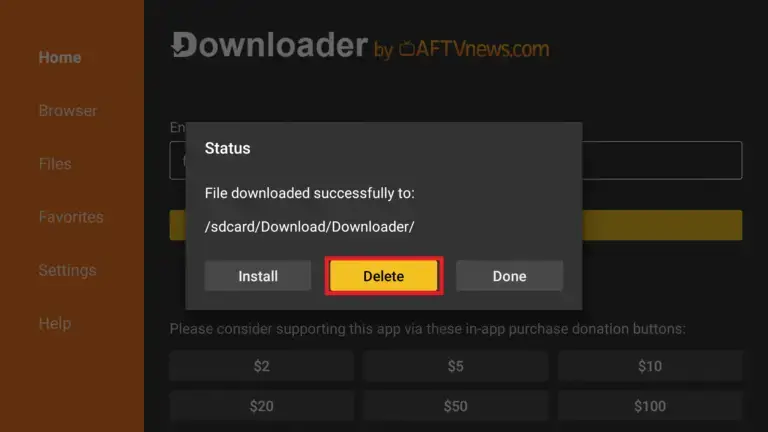
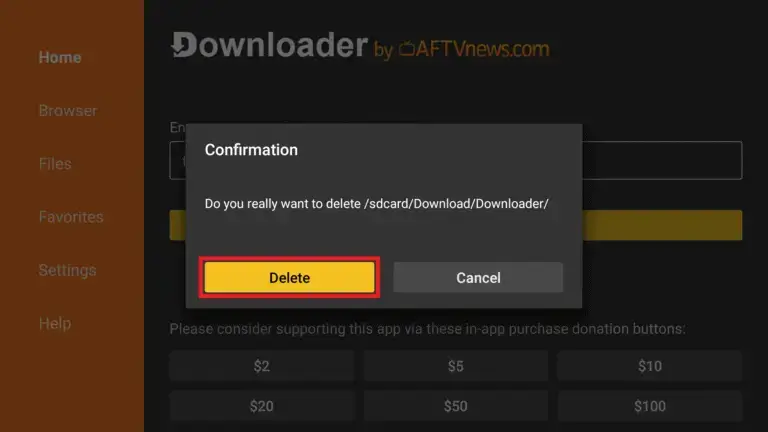
Step 3: Launch Drama Live
- Go to Your Apps & Channels and open the Drama Live app.
- Upon first launch, grant any necessary permissions.
- Explore the app to stream live TV channels, movies, and shows.
Important Notes
- App Compatibility: Drama Live is primarily designed for Android devices. On Firestick, you might need to use a mouse toggle and set orientation for optimal functionality.
- VPN Recommendation: To protect your privacy and bypass any geo-restrictions, consider using a VPN service.