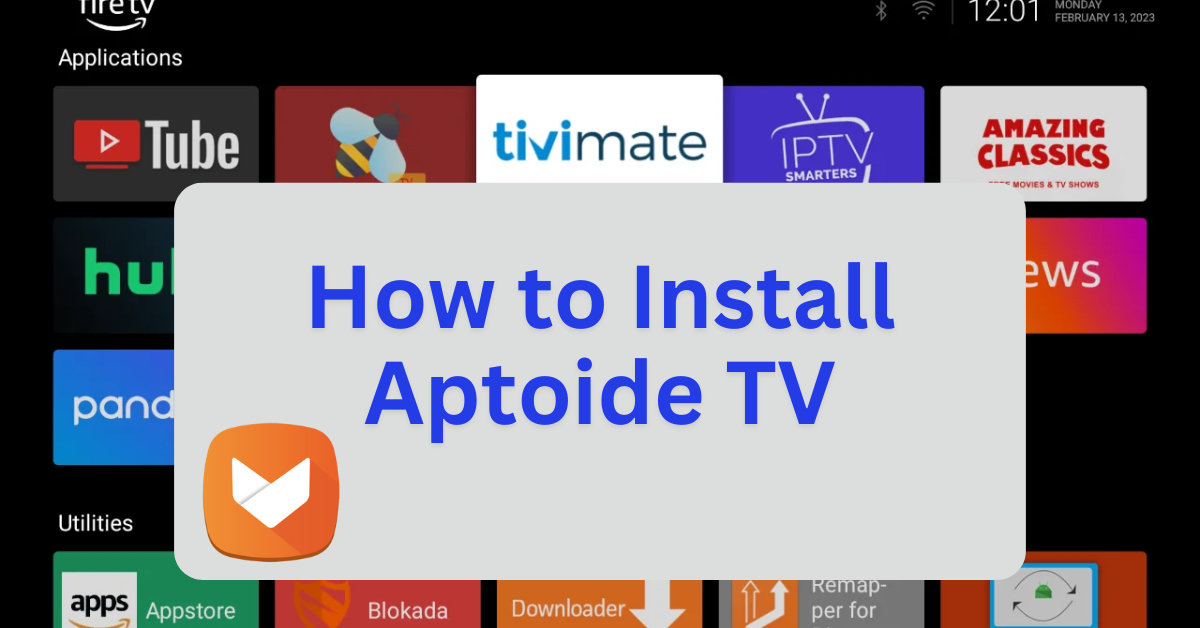Anime Fanz Tube is an anime streaming app that allows users to watch, track, and download anime series and movies. It provides access to both subbed and dubbed anime in various video qualities, catering to different viewing preferences. The app features a large anime library, including popular titles and newly released episodes.
Key Features:
- Free Streaming: Watch anime without subscription fees.
- Multiple Video Qualities: Choose between SD, HD, and FHD resolutions.
- Episode Tracking: Keep track of watched episodes and progress.
- Notifications: Get alerts for new episode releases.
- Popular Anime Movies: Access a collection of trending anime films.
Anime Fanz Tube is available for Windows PC and Android devices, offering a smooth streaming experience with an intuitive interface.
Step 1: Jailbreak Your Firestick
- Before installing sideloaded applications, it’s recommended to jailbreak your Firestick to unlock additional features and install third-party apps. For a detailed, step-by-step guide, with photos, on how to do this safely and effectively, follow this link: How to Jailbreak a Firestick.
- Once your Firestick is jailbroken, you’ll be able to sideload apps with ease.
Step 2: Download and Install Anime Fanz Tube
- Launch the Downloader App:
- Open the Downloader app from your Apps & Channels.
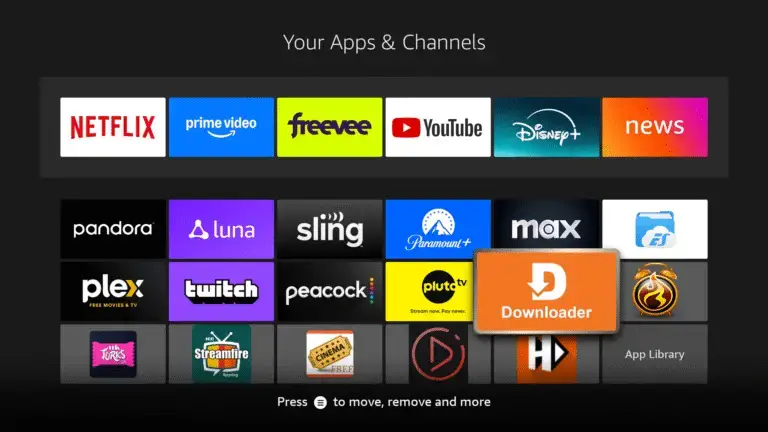
- Enter the Download URL:
- In the URL field, enter:
firestickmod.com/fanztube
- In the URL field, enter:
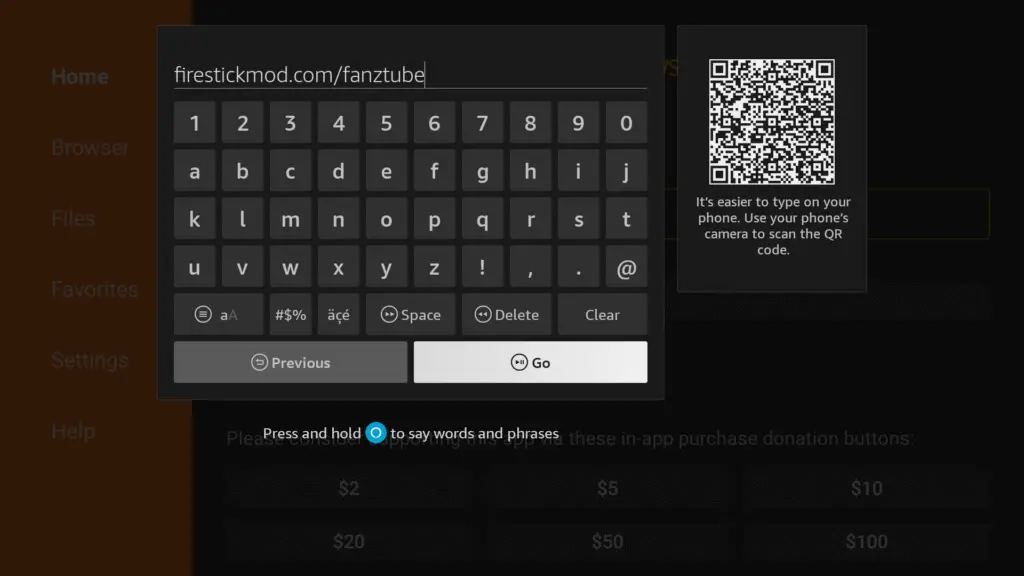
- Click Go to navigate to the download page.
- Download the APK File:
- The Anime Fanz Tube APK file will begin downloading.
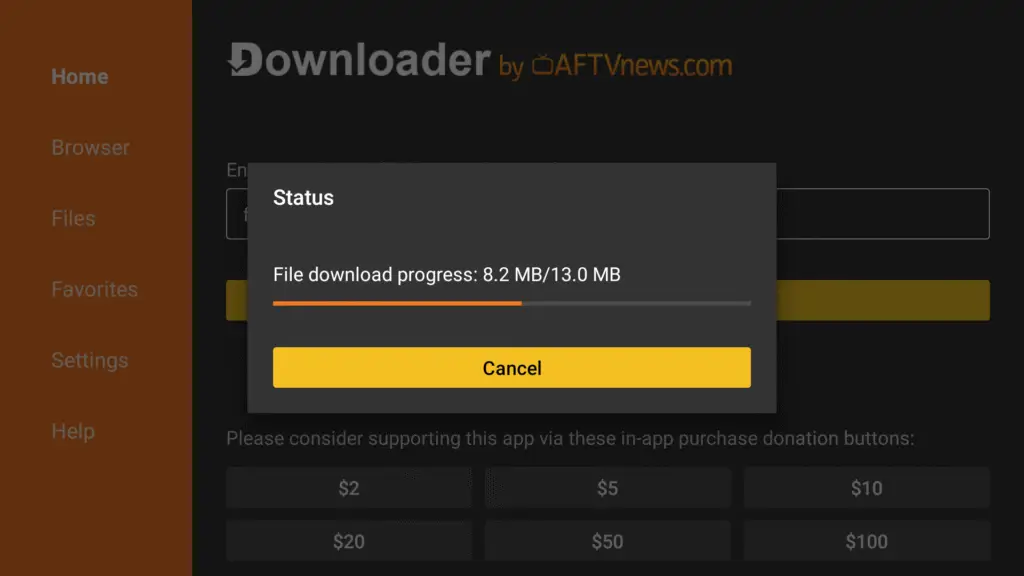
- Install the App:
- Once the download completes, you’ll be prompted to install the app.
- Click Install.
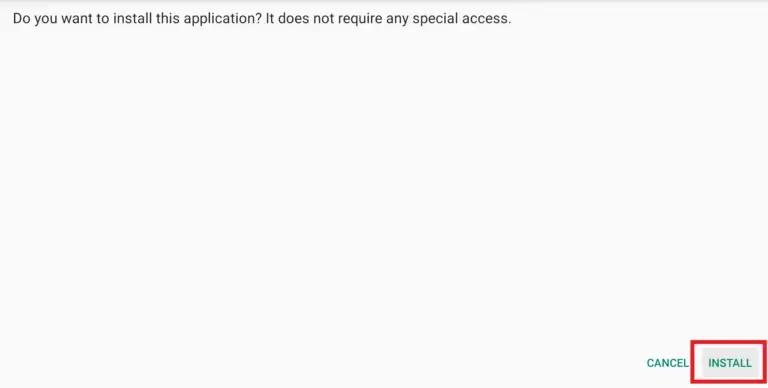
- After installation, click Done.
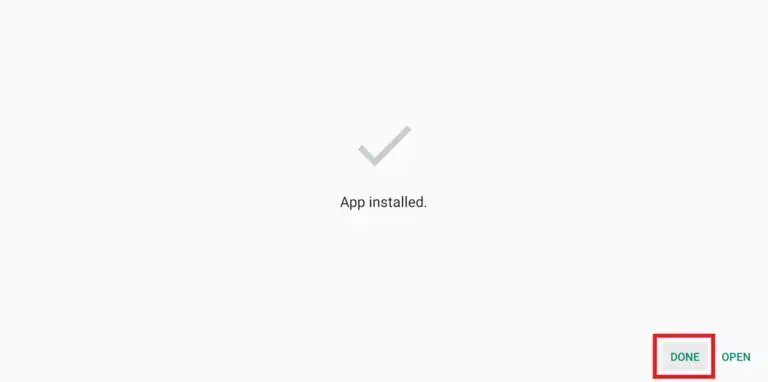
- You’ll be asked if you want to delete the APK file to save space. Choose Delete, then confirm by selecting Delete again.
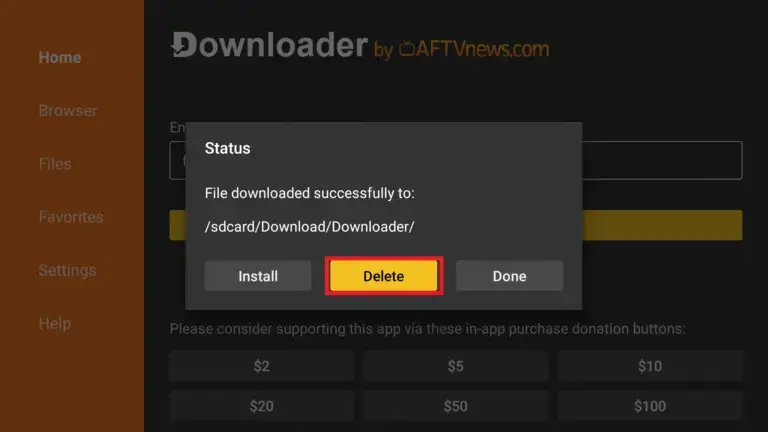
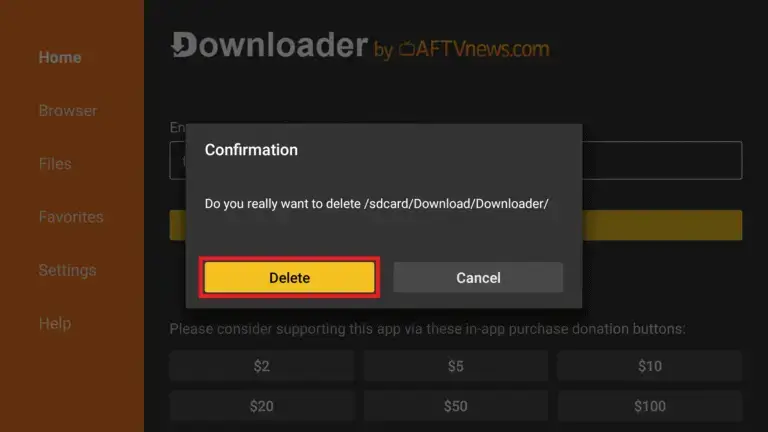
Important Notes
- Legal Considerations: While installing Anime Fanz Tube is legal, streaming copyrighted content without proper authorization may violate local laws. Use the app responsibly and consider using a VPN to protect your privacy.
- App Compatibility: Some users have reported that the app may not function optimally on Firestick devices without additional tools like Set Orientation and Mouse Toggle.